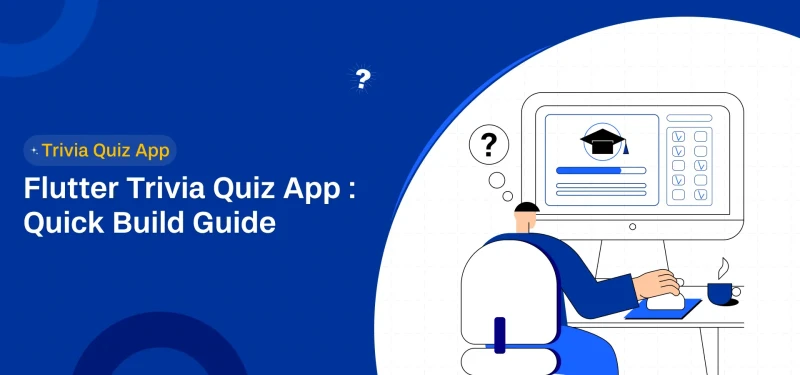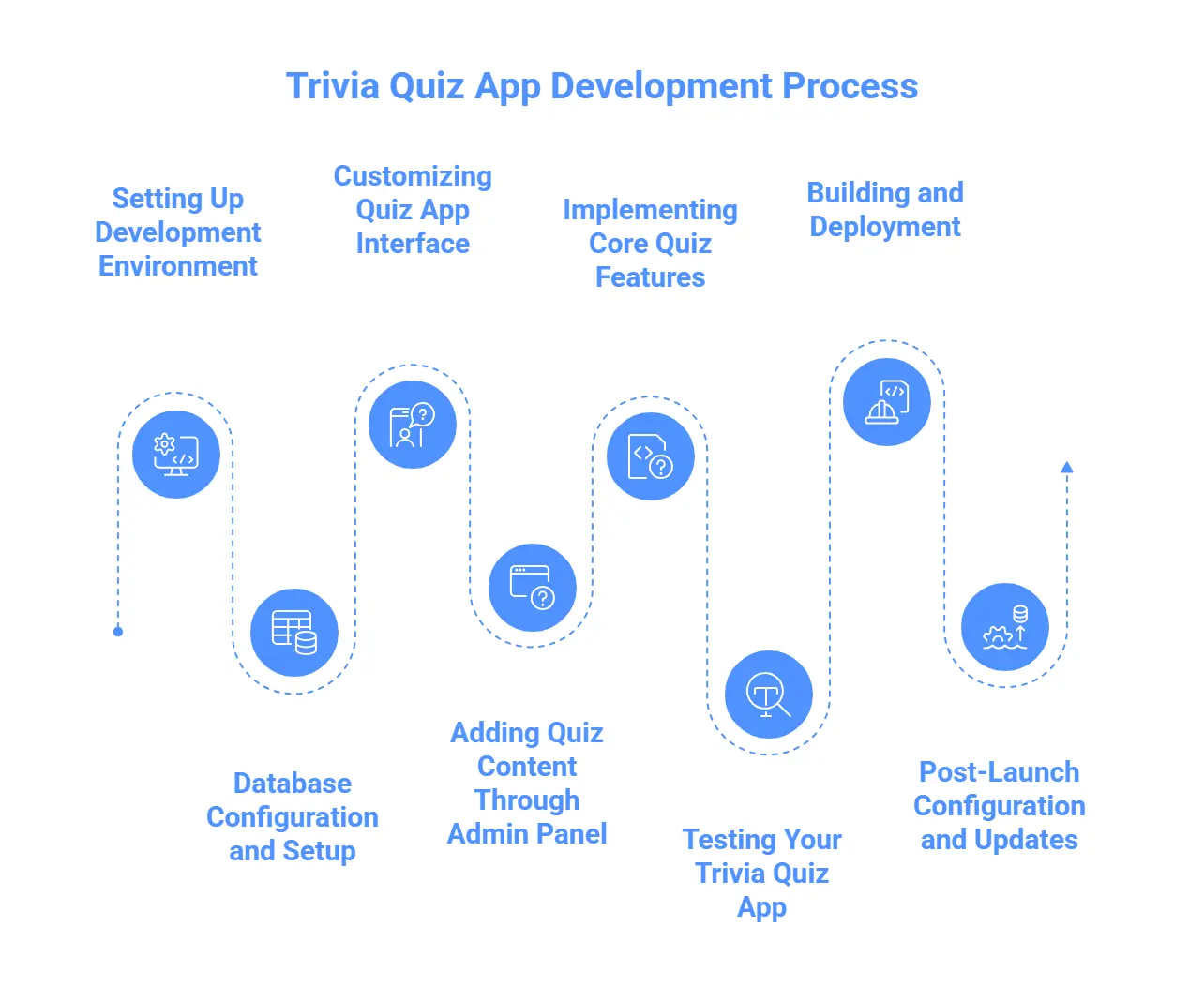An excellent opportunity has opened up to the developers with the growing need of trivia and quiz applications. In case you are going to develop your own trivia application that will be based on a flutter quiz app template, it is clear that the initial work will be determining how to appropriately install and customize the Elite Quiz implementation.
This tutorial will take you through the entire process of creating such a trivia quiz app; setup, deployment, and all.
What You Need to Build a Trivia Quiz App?
Prior to beginning your flutter quiz app source code github project, you must make sure that you have the following requirements:
Development Environment
-
Version 3.0 or newer of Flutter SDK downloaded
-
VS Code/ Android Studio running Flutter extensions
-
Exposure to the programming language Dart Basic knowledge
Server Requirements:
-
PHP 8.0+/MySQL support web hosting
-
Sub-domain on your administrative portal
Step 1: Setting Up Your Development Environment
Flutter SDK Download and set up it on your system on the official Flutter website. Unzip the download files and place Flutter in the system PATH. Use command flutter doctor to confirm your installation.
Setting up Project using Elite Quiz Template:
-
Unzip Panel Template Package: Extract Templates: Unzip your flutter quiz app template package
-
Import Project: Open the Flutter in your favorite IDE
-
Dependencies: Use the flutter pub get command to get dependencies installed
-
Set up Project: Rename project package name, app identifiers
Step 2: Database Configuration and Setup
The Elite Quiz trivia game templates come with fully PHP backend that need to be properly config:
Database Setup:
-
Make a new MySQL database on your server hosting database
-
In phpMyAdmin, the suggested SQL file should be imported
-
revise database connection configs in php configuration files
-
Check the connected databases via the administration panel
Installation Admin Panel:
-
All PHP administration files are to be uploaded into your web server
-
Set database connection parameters
-
Install admin user accounts
-
Visit and test the admin panel
Step 3: Customizing Your Quiz App Interface
The flutter quiz app source code github gives wide customization choice:
Brand Integration:
-
Standard application icon replace with your brand logo
-
Refreshing color scheme all around the application
-
Edit fonts and the style of typography
-
Splash screen and loading animations Customisation
Screen Customization:
-
Structure of navigation and home screen layout
-
Design and layout of quiz interface and displaying of the questions
-
This is seen in the results screen with scores being shown.
Configuring App Settings:
Regenerate -configuration files:
-
Package name, package id, app name
-
API endpoints which are directed to your server
-
Firebase (firebase infrastructure settings in case of using firebase services)
Step 4: Adding Quiz Content Through Admin Panel
The Making of Quiz Categories
Log in to your portal and construct your quiz database:
-
Go to admin panel by entering your credentials
-
Go to the section Categories
-
Make different selections of quizzes (Science, History, Sports, etc.)
-
Specified category images and descriptions
-
Differentiate the degree of difficulty with the categories
Introduction of Questions and Answers
The process of Creating Questions:
-
Choose the area of interest of your questions
-
Select type of question (Multiple Choice, True/False, Image-based)
-
Put the text of the question and all the options
-
Sketch the correct answer choice
-
Time periods and set point values
Question Bulk Import: Elite Quiz flutter quiz app template will help in importing bulk questions via CSV files. Enter questions in CSV format given and click on the bulk import option via the panel.
Step 5: Implementing Core Quiz Features
System of Authentication of Users
Set Up the internal user management system:
Registration Options:
-
Registrations via email and passwords
-
Login social (Google, Facebook)
-
Anonymous user mode or anonymity guest mode For guests who do not enter the log-in page, the guest mode uses the ExplicitProxy protocol.
Management of User Profile:
-
Ability to upload profile picture
-
Data and statistics tracking and showing
-
Setting configured achievement system
Quiz Game Logic Setting
Set-Up: How to Play the Game:
-
Timeofquestions commonly timed in varying difficulty levels using flutter quiz app template set ups
-
It will also have the scoring level with bonus points to fast responses.
-
Wrong answers/lives/hearts system
-
Virtual-coins or points Hint system
Advanced Features:
-
Everyday difficulties and extraordinary occasions
-
Quiz contest among the multiple players
-
Badges and reward of achieving Arvato / Argo
Step 6: Testing Your Trivia Quiz App
Development Phase Testing
Functionality Testing:
-
Exercise all designs and formats of questions
-
Check scoring and time programs fixes
-
Validate registration and log in procedures of users
-
Test the work of the admin panel
Testing of the compatibility of devices:
-
Test on different android devices and OSs
-
ios simulator and hard device testing with flutter quiz app source code github implementation
-
High-level question databases performance testing
The end-to-end trivia game templates include everything that is required in successful deployment.
User Experience Test
The process of Beta testing is:
-
Trivia game templates build tools are used to create build signed APK/IPA files
-
Find 20-50 beta testers out of your target audience
-
Get opinions about game flow and user interface
-
Track performance and crash reports
-
Introduce fixes on the basis of testing feedback
Step 7: Building and Deployment
Getting Ready to be Free
App Store Preparation:
-
Create app icons on every size that is needed
-
Design attractive screenshots that demonstrate essences
-
Write applications description with pertinent keywords
-
Write privacy policy and terms of service paperwork
Build Configuration:
-
Setup release-build details
-
Allow the protection of code by obfuscating it
-
Minimize app space and speed
Publishing Process
Android Deployment:
-
Parent:New Dev account on Google play console
-
Upload signed APK or App Bundle file
-
Full store listing with desc and screenshots
-
Present to be reviewed and ratified
iOS Deployment:
-
Apply to join Apple Developer Program
-
Add an app in the App Store Connect
-
Upload IPA file with Xcode or Application Loader
Step 8: Post-Launch Configuration and Updates
Content Management
Daily/Monthly Tasks
-
Add new questions & categories each week by using flutter quiz app source code github admin
-
Update live questions to be more active
-
Take out of date, or junk reports.
-
Track user feedback & question reports
Performance Monitoring:
-
Track app crashes & errors
-
Track server performance & response times
-
Look at what people are doing and how engaged they are
Feature Updates & Improvements
Iterative Improvements:
-
Introduce additional question types from user request
-
Add requested functionality from reviewer' comments
-
Instant User Experience Optimise app performance and load times
Technical Tips for Successful Implementation
Performance Optimization
Optimization Techniques:
-
Lazy load questions and images
-
Proper image caching and compression and trivia game templates optimization services
-
Enhance databases queries with regard to quicker response times
-
Introduce user experience offline caching
Security Considerations
Security Measures:
-
Have secure API end points with suitable API authentication
-
Put in place input validation and sanitization
-
All communications with the server should be HTTPS Use HTTPS everywhere
Troubleshooting Common Issues
Common Problems And Solutions:
-
Build Errors: Diy Flutter, check Flutter version is compatible and also check your dependencies in your flutter quiz app source code github project
-
Database Connection: Server Settings and Connection Parameters
-
API Issues: Correct endpoint setup and server reply.
-
Performance Issues: SEO images and loads good data
Resolution Strategies:
-
App Store Rejection: Compliance review & fix
-
Certificate Issues: Regenerate, fix up, Sign certificates
-
Performance of hosting Check server problems
Final Implementation Checklist
Prior to release of your trivia quiz application, make sure you have done the following:
Technical Requirements:
-
Apps Flutter run and do not break errors on either side
-
The admin panel works fine all functions
-
The database is well set up and content-filled
Content Requirements:
-
Minimum 500+ in various groups of questions
-
Every question is checked in terms of accuracy and suitability
-
Categories are well defined and clearly described
Quality Assurance:
-
End-to-End Testing of target devices
-
Feedback by users taken as a result of beta testing stage
-
Performance optimised to gag the user experience
When one chooses a flutter quiz app template such as Elite Quiz to build a trivia quiz, development time will become much shorter, and the resulting app will be professionally done. By following this thorough tutorial in sequence, you can end up having a fully functional trivia quiz app and you can launch it.
Ready to start building? Use the Elite Quiz template and start your roller-coaster development project with an already tested and feature-rich base that takes on the heavy technical burden leaving you the easier task of moving through interesting quiz content.